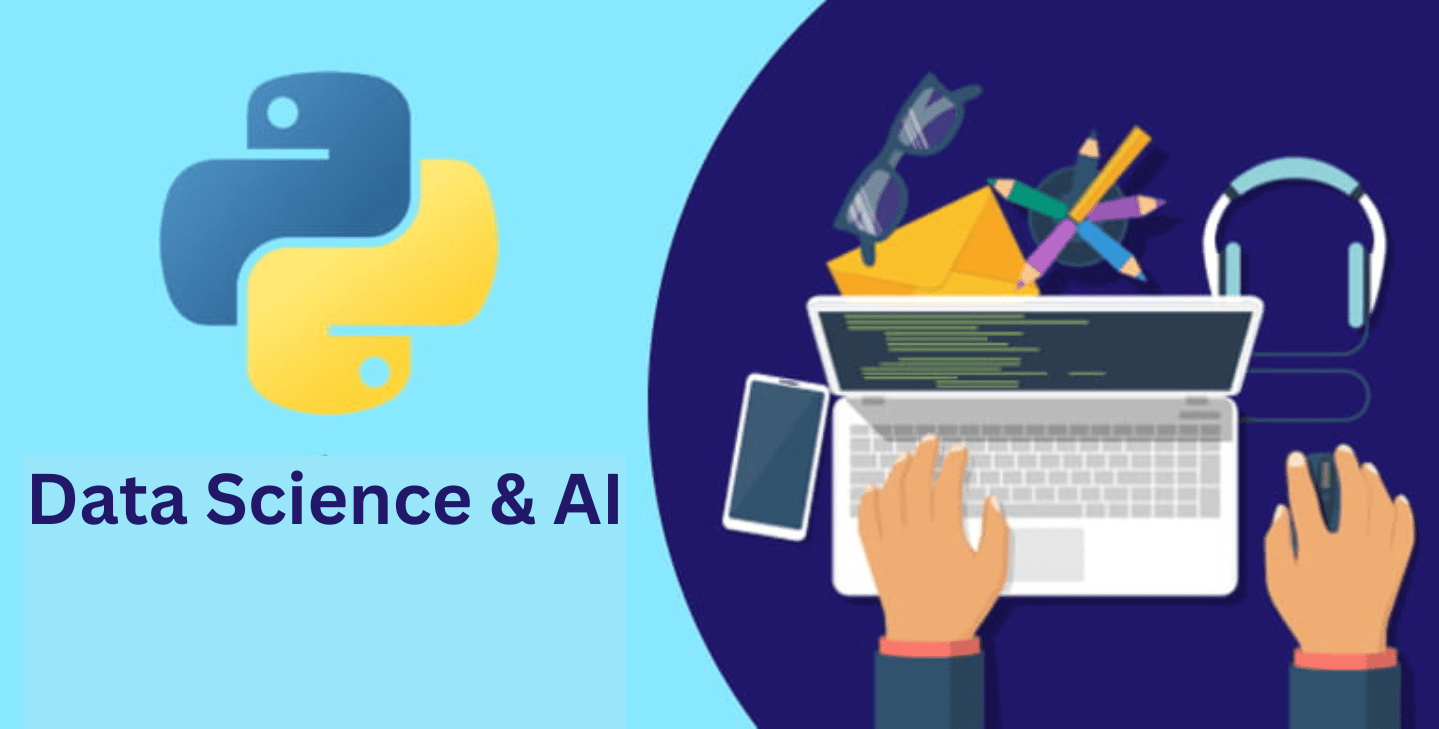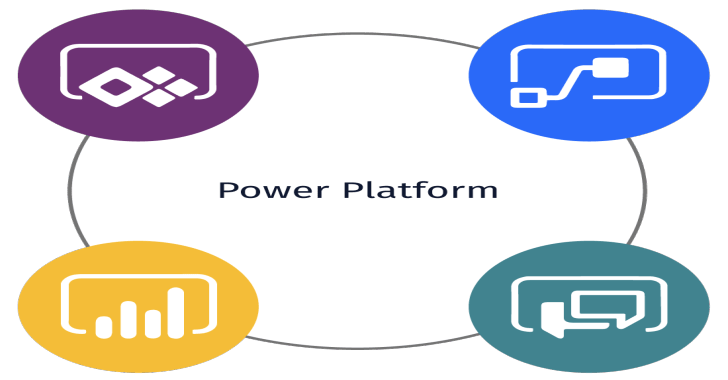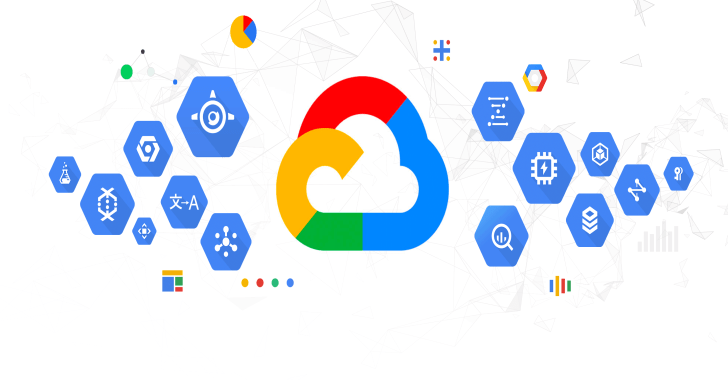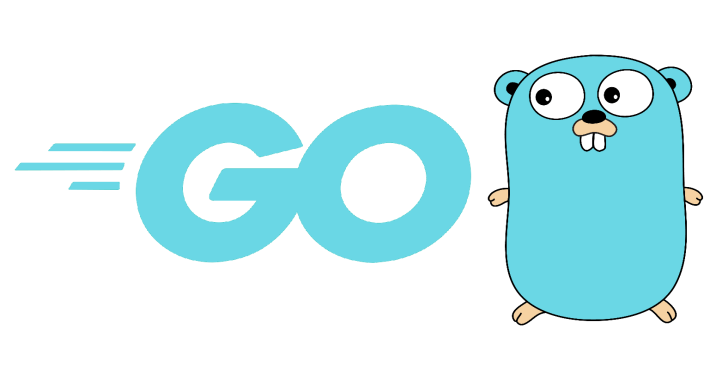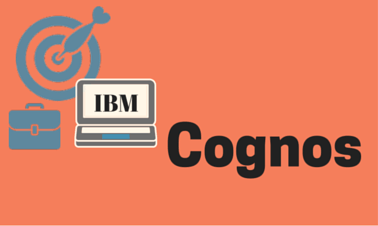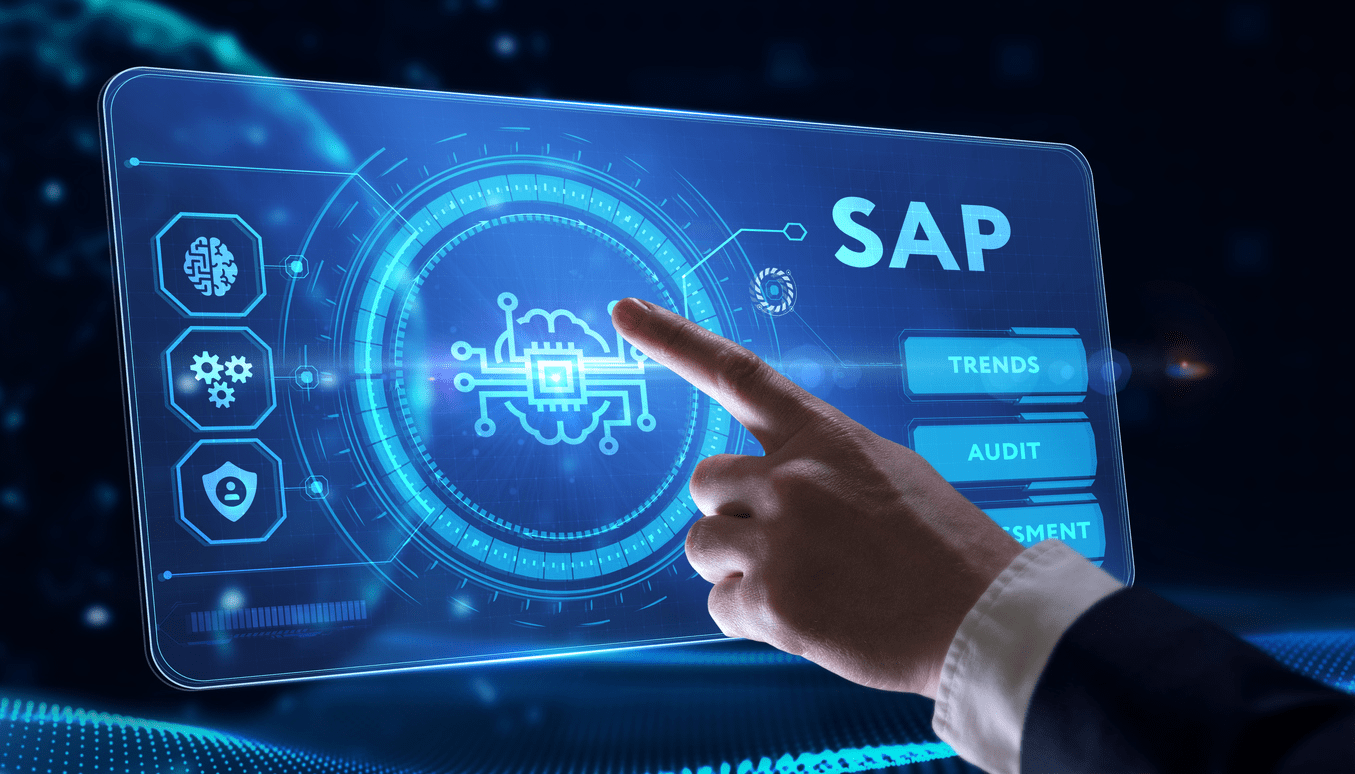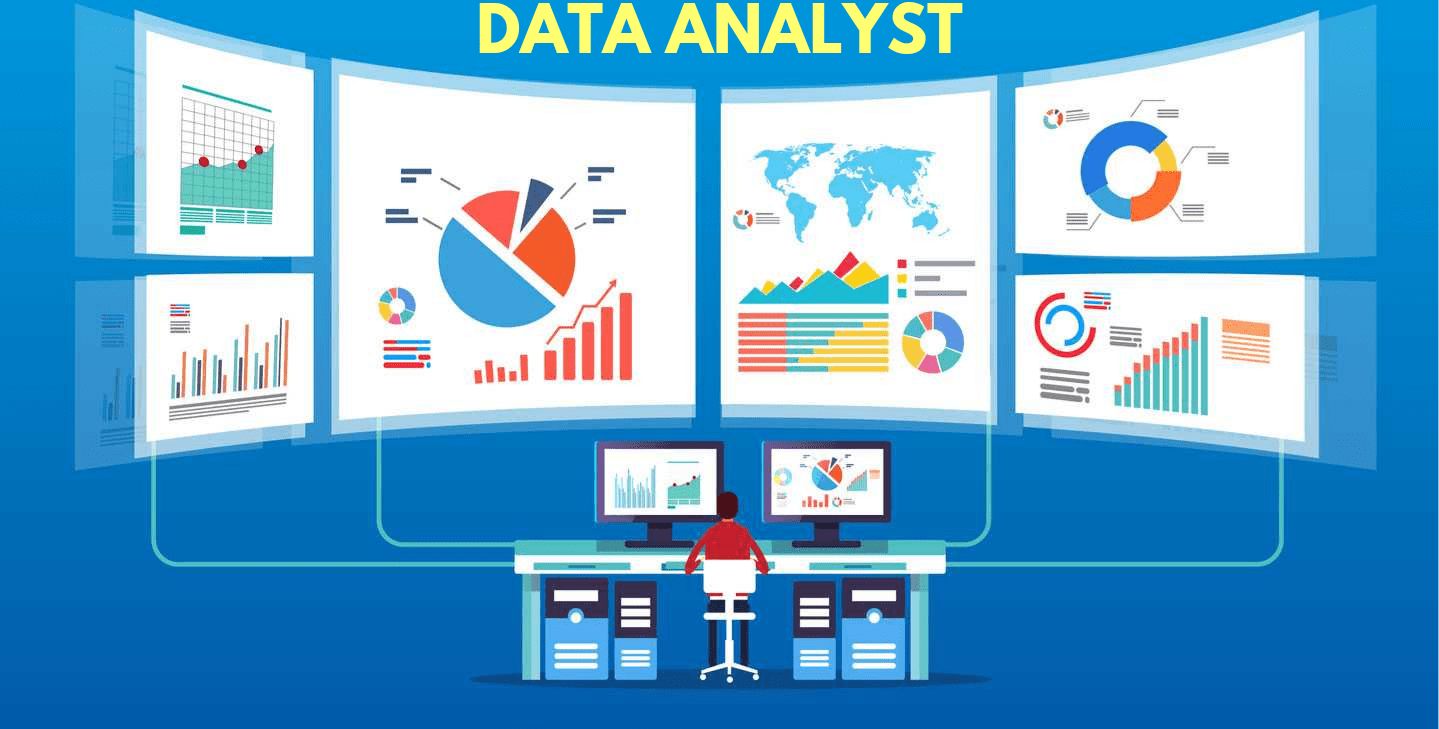POWER BI Training
52% Salary Hike
83% Happy with Outcome
1200+ Learners Have Trusted Us


5 Rating ⭐⭐⭐⭐⭐
Power BI is a suite of business analytics tools developed by Microsoft that allows users to visualize and analyze data, share insights, and make data-driven decisions.
Power BI Certification Training Course
A Power BI Certification Training Course typically covers a range of topics to help individuals become proficient in using Power BI Desktop layouts, BI reports, dashboards, DAX commands, and functions.
Course Content
1. POWER BI ─ INSTALLATION STEPS
2. POWER BI ─ ARCHITECTURE
3. POWER BI ─ SUPPORTED DATA SOURCES
4. POWER BI ─ COMPARISON WITH OTHER BI TOOLS
- Using Data Modeling and Navigation
- Creating Calculated Columns
- Creating Calculated Tables
- Managing Time-Based Data
- Exploring Different Datasets
- Creating Dashboards
- Sharing Dashboards
- Tiles in Dashboard
- Data Gateway
- Creating Simple Visualizations
- Creating Map Visualizations
- Using Combination Charts
- Using Tables
- Modify Colors in Charts
- Adding Shapes, Images and Text box
- Styling Reports
- Duplicating Reports
- Using Excel Da
- Importing xls Files
- Using Power BI Desktop for Report Sharing
- Printing Power BI Dashboards
- Export Options
- Publishing Report to Web
- Using Content Pack
- Editing Content Pack
- DAX Introduction
- DAX Functions
- DAX Calculation Types
- Dataflow
- connection with azure
- Introduction to power platform
TOP Companies hiring Power BI




Previous
Next
Power BI Certification Course Overview
Power BI certification training will help you get the most out of Power BI, enabling you to solve business problems and improve operations. This course helps you master the development of dashboards from published reports, discover better insight from the data, & create practical recipes on the various tasks that you can do with Microsoft Power BI.
Power BI Training Key Features
- 30+ hours of blended learning
- Industry-based projects for experiential learning
- Dedicated live sessions by faculty of industry experts
- Curriculum aligned with PL-300: Microsoft Power BI Data Analyst certification
- Lifetime access to self-paced learning content
- Industry-recognized course completion certificate

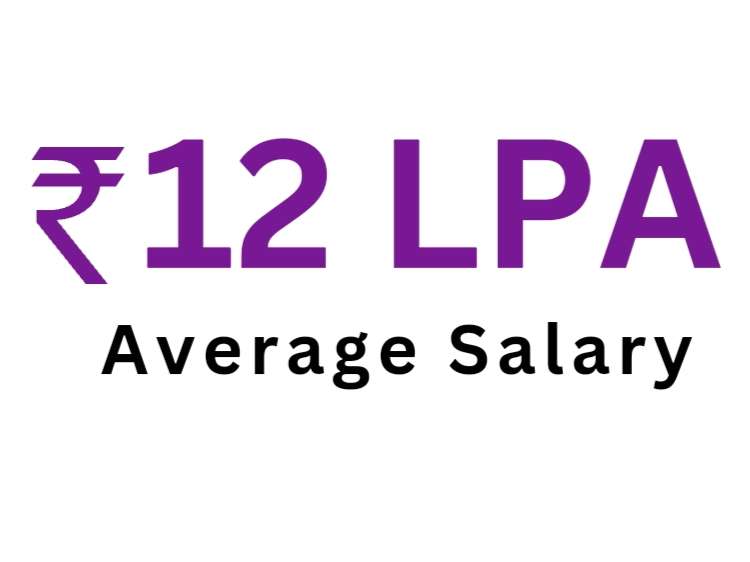


Previous
Next
Skills Covered
- Data Modelling
- MobileSpecific Data Visualization
- DAX Commands and Functions
- Data Model Performance Optimization
- Reports and Dashboards
- Dashboard Creation
- Data Visualization
- Desktop Layout
Google Reviews



Explore Training Program
In Group
- Learners can share insights, ask questions, and engage in discussions, fostering a collaborative learning atmosphere.
- Courses are typically designed with a set curriculum that aims to meet the learning objectives of the group as a whole.
- Training sessions are scheduled at predetermined times, which can help learners maintain a consistent learning routine.
One on One
- The trainer focuses solely on one student, allowing for immediate feedback, personalized guidance, and a learning pace that suits the individual.
- One-on-one training often comes with the flexibility to schedule sessions at times that are most convenient for the learner, accommodating their personal and professional commitments.
Weekend Batch
- Classes are usually held on weekends, making it convenient for those who are busy during the weekdays.
- Since the classes are on weekends, the training sessions might be longer than typical weekday classes, aiming to cover the syllabus efficiently over a shorter period.