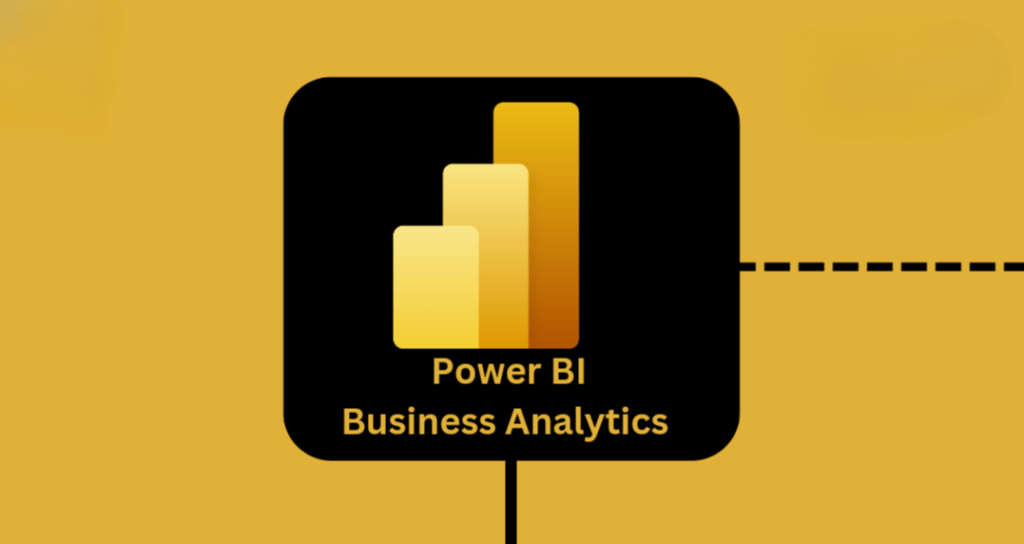Power BI is a business intelligence and data visualization tool developed by Microsoft. It is a collection of software services, apps, and connectors that allow users to connect to various data sources, transform and visualize the data, and share insights.
Key points about Power BI:
- It provides a desktop application called Power BI Desktop for designing and publishing reports, as well as a cloud-based Power BI service for sharing and collaborating on reports.
- Power BI can connect to a wide range of data sources, including Excel, databases, cloud services, and more. It allows users to combine and model data from these sources.
- It offers interactive data visualization capabilities, allowing users to create customizable dashboards and reports with charts, graphs, and other visuals.
- Power BI supports real-time data processing and collaboration, enabling users to share insights and make data-driven decisions.
- The tool is designed to be user-friendly, with an intuitive interface that allows both technical and non-technical users to work with data.
- Power BI is part of Microsoft’s Power Platform, which also includes other tools like Power Apps and Power Automate.
what are the benefits of using power bi for data analysis
- Data Connectivity: Power BI has extensive data connectivity, allowing users to connect to a wide range of data sources, including databases, cloud services, and Excel spreadsheets. This makes it easy to consolidate and integrate data from multiple sources.
- Data Visualization: Power BI is a powerful platform for creating interactive and visually appealing data visualizations, such as charts, graphs, and dashboards. It offers a wide range of visualization options, including custom visuals, to help users effectively communicate insights.
- Advanced Analytics: Power BI enables users to perform advanced data analysis, including the use of AI and machine learning capabilities, to uncover deeper insights from their data. This helps organizations make more informed, data-driven decisions.
- Data Governance: Power BI includes features to support data governance, such as data control, authority, and management. This helps ensure the smooth running of data-related processes and the integrity of the data.
- Ease of Use: Power BI is designed to be user-friendly, with an intuitive interface that allows both technical and non-technical users to work with data and create reports and dashboards. This promotes the democratization of data within an organization.
- Cost-Effectiveness: For existing Microsoft Enterprise Agreement customers, Power BI is available at no additional cost. Even for non-customers, the cost of Power BI is generally considered to be competitive compared to other business intelligence tools.
- Real-Time Data Processing: Power BI’s real-time data processing capabilities allow users to access and analyze the most up-to-date information, enabling them to make timely, data-driven decisions.
- Collaboration and Sharing: Power BI’s sharing and collaboration features make it easier for teams to work together, share insights, and align on data-driven decisions.
- Mobility: The Power BI mobile app allows users to access important data and insights from anywhere, on any device, supporting the needs of modern, mobile-first organizations.
- Continuous Improvement: Microsoft regularly updates Power BI with new features and functionality, based on user feedback, ensuring the platform remains at the forefront of business intelligence technology.
how does power bi help with data visualization
- Diverse Visualization Types: Power BI offers a wide range of visualization types, including area charts, bar/column charts, cards, combo charts, decomposition trees, pie charts, scatter plots, and more.
- Interactive and Dynamic Visualizations: Power BI visualizations are interactive, allowing users to drill down, filter, and explore the data in real-time.
- Data Connectivity and Integration: Power BI can connect to a wide range of data sources, including databases, spreadsheets, cloud services, and more. This allows users to consolidate and visualize data from multiple sources.
- Intuitive User Experience: Power BI is designed to be user-friendly, with an intuitive drag-and-drop interface that makes it easy for both technical and non-technical users to create visually appealing reports and dashboards.
- Collaboration and Sharing: Power BI allows users to easily share their visualizations, reports, and dashboards with colleagues, clients, and stakeholders.
- Mobile Access: Power BI’s mobile app allows users to access and interact with their data visualizations on-the-go, from any device.
- Continuous Improvement: Microsoft regularly updates Power BI with new visualization features and capabilities, ensuring the platform remains at the forefront of data visualization technology.
Here are the top 15 Power BI project ideas in 2024:
Beginner-Level Power BI Project Ideas
- Product Sales Data Analysis: Visualize sales data to analyze profit by product, sales trends, and other key factors affecting business performance. Use visualizations like Pie Charts, Bar Charts, Doughnut Charts, and Funnel Charts.
- Marketing Campaign Insights Analysis: Analyze the success of marketing campaigns and campaign activities using visuals like Gauge Charts, Line Charts, Point Maps, Treemaps, Doughnut Charts, and Tornado Charts.
- Financial Performance Analysis: Set up financial analysis dashboards to track income statements, balance sheets, and other key financial metrics using Funnel Charts, Combo Charts, Cards, and Tables.
- HR Analytics Dashboard: Develop a dashboard to understand workforce dynamics and reduce turnover rates, with insights into employee engagement and areas for improvement.
- Student Performance Tracker: Create a dashboard to track and visualize student performance data, demonstrating your ability to transform raw data into informative visuals.
- Weather Tracker: Build a dashboard to visualize historical weather data and provide insights into temperature trends, precipitation, and weather conditions.
- Resume Dashboard: Showcase your Power BI skills by creating an interactive resume dashboard to stand out when applying for jobs.
Intermediate-Level Power BI Project Ideas
- Anomaly Detection in Credit Card Transactions: Implement machine learning techniques to detect anomalies in credit card transaction data and identify suspicious activities.
- Supply Chain Analytics: Develop a comprehensive dashboard to analyze supply chain data, including inventory levels, supplier performance, and logistics optimization.
- Retail Sales Analysis: Create an interactive dashboard to analyze retail sales data, including customer segmentation, product performance, and sales trends across different locations.
- Healthcare Data Analysis: Build a dashboard to visualize and analyze healthcare data, such as patient outcomes, treatment effectiveness, and resource utilization.
- Energy Trade Analysis: Explore global energy production and exchange patterns, examining themes like renewable energy, carbon emissions, and energy consumption.
Advanced-Level Power BI Project Ideas
- Predictive Maintenance: Leverage Power BI and machine learning to develop a predictive maintenance model for industrial equipment, forecasting potential failures and optimizing maintenance schedules.
- Sentiment Analysis: Analyze customer sentiment data from various sources, such as social media, reviews, and customer feedback, to gain insights into brand perception and customer satisfaction.
- IoT Data Visualization: Create a comprehensive dashboard to visualize and analyze data from Internet of Things (IoT) devices, enabling real-time monitoring and decision-making.
These Power BI project ideas cover a wide range of industries and data analysis scenarios, allowing you to gain experience in different contexts and showcase your skills in your portfolio.
Related Topics
Advanced-Level Power BI Project Ideas for Data Science
1. Predictive Maintenance: Leverage Power BI and machine learning to develop a predictive maintenance model for industrial equipment, forecasting potential failures and optimizing maintenance schedules.
This project involves using advanced analytics and machine learning techniques in Power BI to predict when industrial equipment might fail, allowing for proactive maintenance and optimization of maintenance schedules. It requires strong data science and modeling skills.
2. Sentiment Analysis: Analyze customer sentiment data from various sources, such as social media, reviews, and customer feedback, to gain insights into brand perception and customer satisfaction.
This project focuses on using Power BI to perform sentiment analysis on unstructured data like customer reviews and social media posts, providing valuable insights into how customers feel about a company’s products or services. It requires natural language processing and text analytics expertise.
3. IoT Data Visualization: Create a comprehensive dashboard to visualize and analyze data from Internet of Things (IoT) devices, enabling real-time monitoring and decision-making.
This advanced project involves integrating and visualizing data from multiple IoT devices in a Power BI dashboard, allowing for real-time monitoring and data-driven decision-making for IoT-enabled business processes. It requires knowledge of IoT data structures and protocols.
4. Anomaly Detection in Credit Card Transactions: Implement machine learning techniques to detect anomalies in credit card transaction data and identify suspicious activities.
This project leverages Power BI’s integration with machine learning models to detect unusual patterns in financial transaction data, which can be useful for fraud detection and risk management. It requires expertise in statistical modeling and anomaly detection algorithms.
5. Energy Trade Analysis: Explore global energy production and exchange patterns, examining themes like renewable energy, carbon emissions, and energy consumption.
This project involves analyzing complex data related to the global energy industry, using Power BI to create interactive visualizations and dashboards that provide insights into energy production, trade, and sustainability. It requires a deep understanding of the energy sector and data analysis skills.
These advanced-level Power BI project ideas for data science professionals showcase the tool’s capabilities in areas like predictive analytics, sentiment analysis, IoT data visualization, anomaly detection, and energy trade analysis. By taking on these types of projects, data science experts can further develop their Power BI skills and demonstrate their ability to tackle complex, real-world business challenges using a combination of data science and business intelligence techniques.
Steps to Create a Power BI Financial Performance Dashboard
- Data Preparation: Collect financial data from various sources like accounting systems, Excel files, databases, etc.
- Data Modeling: Create a data model in Power BI Desktop by defining relationships between tables (e.g., between company and financial statements).
- Visualization Design: Choose appropriate visualizations to represent financial data, such as:
- Interactivity and Filtering: Implement interactive features like slicers and filters to allow users to drill down into the data and analyze it from different perspectives (e.g., by segment, country, year).
- Deployment and Sharing: Publish the Power BI dashboard to the Power BI service or share it with stakeholders using the appropriate access permissions.
By following these steps, you can create a comprehensive Power BI dashboard that provides a clear and insightful view of a company’s financial performance, enabling stakeholders to make informed business decisions. The search results provide examples and best practices to guide you through the process.
Power BI Project Ideas for Marketing Professionals
- Marketing Campaign Insights Analysis: Analyze the success of marketing campaigns and campaign activities using visuals like Gauge Charts, Line Charts, Point Maps, Treemaps, Doughnut Charts, and Tornado Charts.
- Social Media Analytics: Analyze social media data from platforms like Twitter or Facebook to visualize trends, sentiment analysis, and engagement metrics.
- Customer Churn Analysis: Implement predictive models to identify customers at risk of churning and understand the key factors contributing to churn.
- E-commerce Sales Analysis: Analyze e-commerce data, including product sales, customer demographics, and website traffic.
- Lead Generation and Nurturing: Develop a dashboard to track the performance of lead generation and nurturing campaigns.
- Marketing Budget and ROI Analysis: Create a dashboard to track marketing budgets, expenses, and the return on investment (ROI) for different marketing initiatives.
- These Power BI project ideas focus on leveraging the tool’s data visualization and analytical capabilities to help marketing professionals gain insights, optimize marketing strategies, and measure the impact of their efforts. By working on these projects, marketing professionals can showcase their ability to transform raw data into actionable insights that drive business growth.
Power BI Project Ideas for Social Media Marketing
- Social Media Analytics Dashboard: Analyze data from various social media platforms like Twitter, Facebook, Instagram, etc. to gain insights into brand perception, customer sentiment, and social media engagement.
- Influencer Marketing Analysis: Develop a dashboard to track the performance of influencer marketing campaigns, including metrics like reach, engagement, and conversions.
- Social Media Advertising Performance: Analyze the effectiveness of social media advertising campaigns by visualizing metrics like ad impressions, clicks, conversions, and return on ad spend (ROAS).
- Social Listening and Trend Analysis: Monitor and analyze social media conversations, mentions, and trends related to your brand, industry, or competitors.
- Omnichannel Marketing Attribution: Create a dashboard that tracks the customer journey across multiple marketing channels, including social media, email, website, and offline touchpoints.
- Social Media Content Performance: Analyze the performance of your social media content, including post engagement, reach, and conversions.
These Power BI project ideas focus on leveraging the tool’s data visualization and analytical capabilities to help social media marketing professionals gain insights, optimize their campaigns, and measure the impact of their efforts. By working on these projects, social media marketing professionals can showcase their ability to transform raw data into actionable insights that drive business growth.